Harvard College Debating Union Season Opener
2025 — Online, MA/US
Parli Topic Strikes Procedure
Topic strikes will be used for ALL rounds—not just elimination rounds!
1. Go to your room immediately after receiving your pairings
2. The three topics for the round will be posted at a time that will be announced on the live doc for the tournament
3. Immediately after topics are posted, the Opposition (Negative) team has one minute to strike one topic. If they do not arrive by the end of their strike time, the Government (Affirmative) team picks the topic for the round. Please be clear about when you are starting your one minute (i.e when you see the motions posted)
4. After Opposition strikes, Government has one minute to strike one topic. If they do not arrive by the end of their strike time, Opposition picks the topic for the round.
5. Either team should then paste the chosen topic for the round into the chat at the start of preparation time.
6. The judge should copy the topic from the chat, paste it into the RFD section of their ballot, and save the ballot edits.
7. The teams prep the chosen topic for 20 minutes. Teams don't need to stay in the room during prep time, but must return after 20 minutes to begin the round.
8. Topic strikes and prep time should proceed even if one or more participants are having technical issues.Please do topic strikes even if your judge is not present, and simply text the tab director that your judge is not present.If one team is not present, they will have 5 minutes of grace. Otherwise, the team in the room will select the topic and paste it into the chat along with the time that prep time ends.